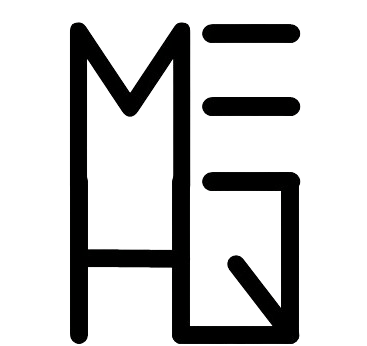Every designer that uses CAD (Computer Aided Design) and 3D modelling programs knows how important their mouse is. It does not matter what your choice of software is, whether it is AutoCAD, Revit, SolidWorks etc. a designated mouse for your design work can greatly improve the speed of your workflow and the overall experience. Therefore, you will be in the market for the best mouse for CAD and 3D modelling!
However, it turns out that acquiring the right mouse to suit your needs is not as easy as it seems. There are thousands of choices in the mouse market with prices ranging from ultra-affordable to ultra-premium! Mouses that are suitable for design and CAD work are quite different to regular computer mouses, featuring different functionalities and designs. In light of this difficult choice, we have put together our list of 9 mouses that we think could be the best mouse for CAD and 3D modelling and will look great beside your choice of computer and keyboard, check them out!
3Dconnexion 3DX-700049 SpaceMouse Pro Wireless Professional 3D Mouse
3Dconnexion is a distinguished brand in this space (as can be seen in this list), mainly because they produce some of the best peripherals for CAD and 3D modelling. The SpaceMouse is a secondary mouse that enables users to navigate in 3D while also having very accurate camera control. It features six degrees of freedom with four function keys positioned at the top, which can be programmed to whatever function the user desires. It also has a wrist pad that gives extra comfort to the power users who spend hours everyday designing.
3Dconnexion 3DX-700034 SpaceNavigator for Notebooks 3D Mouse
The 3Dconnexion SpaceNavigator is pretty much the knob that controls the space navigation on the aforementioned SpaceMouse Pro. 3Dconnexion made it into its own product for those who have all of their special function needs taken care of and just need a space navigator. It does come with two additional side buttons that can be programmed, and it features the same six degrees of freedom that the SpaceMouse has. This paired with a great CAD mouse will create a setup that will be vary hard to beat in functionality and comfort!
Logitech Wireless Trackball M570
Logitech are also a powerhouse in all peripherals, and this wireless mouse from them comes with a trackball attached. The trackball can be very helpful far CAD, as it allows a free range of movement without moving your hand. The ergonomics and quality that is associated with Logitech is carried on here. The buttons and sensor are of immense quality and are very reliable. This design of this mouse is as if it was molded to fit your own hand, and it supremely comfortable for those long work sessions.
ELECOM M-XT3DRBK Wireless Trackball Mouse, 6-Button with Smooth Tracking Function
Coming in with an extremely similar design to the previous Logitech model, this Elecom mouse fulfils the same purpose. Kitted with an ergonomic design, a very responsive trackball, a gaming sensor and the six programmable button keys, this mouse has an impressive spec list. It also has adjustable resolution and a tilting scroll wheel, so if the Logitech model peaked your interest, think of this mouse as a customizable version, be that a good or a bad thing.
Logitech G602 Lag-Free Wireless Gaming Mouse
The first gaming mouse on our list is the Logitech G602, this is an amazing mouse that is a very viable option for use as a CAD mouse. Gaming mouse have the comfort and precision to be great modelling mouses, along with their multiple programmable buttons they also provide lots of customization for the user. Even when it is in wireless mode, it is extremely accurate and has impeccable response time.
3Dconnexion CadMouse
Another entry from 3Dconnexion, and this one is the classic. It has the general aesthetic of a conventional mouse but it has been made specifically for modelling and CAD work. It features an ergonomic design and has three buttons that help with functionality. This mouse just feels great in the hand, with great materials and comfort, it can easily be used for hours on end. It is on the larger side, so those with medium-large hands are best suited to it. It’s dedicated middle button is very convenient when working on CAD, instead of having to click the middle button.
Logitech MX Master 3S Wireless Mouse
The Logitech MX Master line needs no introduction, and their latest model, the 3S carries on the extremely high standards of its predecessors. It is premium all of the way through, with tactile buttons, great weight and an ergonomic design that is comfortable for any use or any length of usage. This legendary design is well known, with curves in all of the right places! Features like Flow Control allow you to pair to three devices at the same time and switch between devices with a click of a button. This is as close to perfection as it gets.
Razer Naga Trinity | True 16,000 5G Optical Sensor
Razer is famous in the gaming world for producing quality PC hardware and laptops. It’s gaming focused design may be an acquired taste for some, but this Razer Naga Trinity has some unique features that set it apart from all of the other mouses on this list. It has three interchangeable side plates for different thumb button configurations depending on the user’s needs. Along with this you get the Razer accuracy and reliability, along with its amazing ergonomics.
Logitech G700s Rechargeable Gaming Mouse
Last but not least on our list of 9 contenders for the best mouse for CAD and 3D modelling, is the Logitech G700s. It is another (wireless) gaming mouse that features tons of customizability, accuracy and control, which are all great qualities for a CAD mouse. Even when it is in wireless mode, the accuracy does not suffer, and due to its gaming applications it is extremely comfortable for long sessions. It has 13 customizable buttons that can be tailored to the user’s requirements, tactile buttons and an overall great feel, what more could you want!
Are you deciding whether you should purchase a designated mouse for CAD, or even just an upgrade for you existing mouse? Some points to consider when looking at CAD mouses in particular are:
- Do they provide better ergonomics and comfort for longer work/gaming sessions?
- Do they feature improved space navigation or extra customizable buttons?
- Can you set more shortcuts using just that mouse?
If the answer is no to all three of these questions, then maybe a new mouse isn’t for you. But if you answer yes to even one, then these mouses in our list will definitely improve your experience and make your work or gaming sessions much more enjoyable.
Thank you very much for being here – we appreciate you taking the time to read our content. If you have a mouse that you love and want to add to this list, or have experience with a mouse that is listed, please feel free to leave a comment down below – we would love to hear from you! And sign up to our newsletter for more of the same!
You can also follow us on LinkedIn, Facebook, Twitter, and Instagram so you can stay up to date.