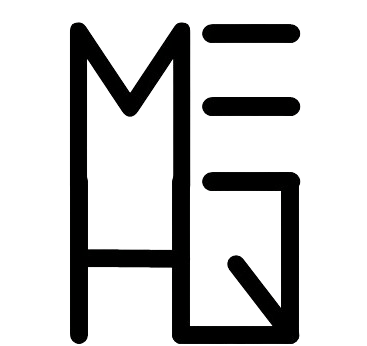Welcome! You have to come to the right place in search of the best computers for CAD and 3D modelling. Here at Mechanical Engineering HQ, we know that spending hours in front of a monitor can be exhausting and frustrating. What can make things even worse is a computer that is slow, laggy and is constantly freezing.
CAD software has become increasing taxing on computer as the years have gone by. Technology is constantly improving and evolving, and this is bad news for the seven year old desktop computer that is at your parents’ house. Older computers tend to get left behind after a couple of short years due to the rapid advancements in technology. A computer that does not have the memory and processing power needed for the modern software programs like AutoCAD, will end up slowing down and freezing during use. That is not what you want and will drive you insane, believe me!
You will generally need to have a laptop/computer, mouse and keyboard that are optimized for the type of work that you will be carrying out on them. Now, the world of computers can be very daunting and the possibilities in the computing world are practically endless. You have to choose what operating system you would like, processor, hard drive size, screen size, GPU size, and don’t even get into building your own computer because that is scary for even the biggest tech-heads! That is why we have compiled a short list of both laptops and desktops that would be suitable for enthusiasts and professionals using CAD and 3D modelling programs.
There are a few factors that must be considered when choosing a laptop or desktop for CAD and 3D modelling applications. These are:
- Cores and Threads
- Graphics Card (GPU)
- Hard Drive
- Memory (RAM)
- Monitors (Not as important, but obviously essential)
- Processor
While we won’t go into each of these in great detail, as you most likely just want to be told the specs of each machine and why they will work, but it is essential that you have a basic understand of why these factors are important.
The Cores and Threads are within the processor, with most modern computer having four or more cores. For example, AutoCAD is a single threaded program, which means it only uses one core. This means that the other cores in the computer can work on other tasks to keep the computer running smoothly. Modern 3D programs are generally multi-threaded and therefore required multiple cores to run.
The Graphics Card determines how much power the computer has to deal with complex graphics. Like those in 3D modelling programs. The more memory the graphics card has, the smoother the graphics will be.
The Hard Drive is the part of the computer that stores data. It comes in two variations, HDD (Hard Disk Drive) and SSD (Solid State Drive). SSD is the faster and more expensive option as it has no moving parts as opposed to the spinning disk in the HDD.
The Memory of the computer is the RAM (Random Access Memory) or physical memory that is installed in your computer. This dictates how fast the computer will run when there are multiple programs open at one time.
The Monitor is the screen that you will be using with your selected computer. Rules are simple here, the bigger the better. If you are using a laptop, consider purchasing an external monitor to enhance your designing experience and make it easier on your eyes.
The Processor is the heart of the computer and carries out all of the computing work. The better the processor, the more powerful your computer will be.
Now that you understand a little more about the various components of a computer, lets dive into our list of the best computers for CAD and 3D modelling:
The Best Laptops for CAD and 3D Modelling
1. Razer Blade 14″
Razer is a company that is synonymous with gaming. Their laptops are revered in the gaming community as they are one of the few laptops that are designed around and for gaming. However, the Razer Blade 14″ is a great option for those looking for a portable solution to their CAD and 3D modelling needs.
It features an Intel i7 processor that has four cores, 16GB of DDR4 RAM and the NVIDIA GPU has 7GB of VRAM. The hard drive starts at a 256GB SSD and can be increased if desired. Windows 10 comes pre-installed on this laptop so you will be ready to go immediately upon purchase. This feature-packed laptop will handle your intensive tasks like simulation and rendering with ease!
2. MSI GL72M
MSI is another big player in the gaming laptop world, and is user by gamers and professionals all around the world that require high performance. The MSI GL72M is another powerful laptop by MSI, featuring an Intel i7 processor with four cores and 16GB of DDR4 RAM. It also has 2GB of NVIDIA VRAM, and although the GPU does not have that much RAM in this laptop, it has a 512GB SSD for quick start up and fast data processing.
Windows 10 also comes pre-installed on this machine, which makes it perfect for those looking to get started on all of their 2D and 3D projects as soon as possible.
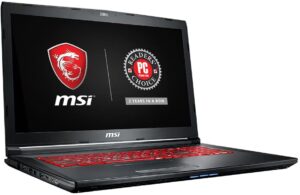
3. ASUS ROG Zephyrus G15
ASUS have always made powerful laptops geared towards those looking for machines capable of dealing with intensive programs. The ASUS ROG Zephyrus G15 is a thin and light laptop that packs a punch, it has a powerful AMD Ryzen 7 processor, 16GB of DDR4 RAM with a NVIDIA GeForce GTX 1660 GPU that has 6GB of VRAM. It also has an impressive 1TB SSD and 15.6″ 144Hz IPS screen.
All of these specs combine to make an unassuming light laptop that can handle pretty much anything that you can throw at it for CAD and 3D modelling.
4. Gigabyte Aero 15 OLED
The Gigabyte Aero 15 OLED is the latest offering from an extensive family of laptops that have served content creators for a long time. It features a 15 inch 4K IPS screen which displays information crisply and clearly so you can see every detail of your design.
The NVIDIA RTX 2070 is a top of the range GPU that has 8GB of VRAM and the processor – an Intel i7-9750H – will ensure that this machine will run smoothly within your viewport and your active projects will run without a hitch. A laptop with these specs enables the user to have a premium experience in a mobile form factor. One little bonus is that the keyboard features a number pad, which is very rare in 15 inch laptops. That is what makes it perfect to be included in our list of the best computers for CAD and 3D modelling.

The Best Desktops for CAD and 3D Modelling
1. HP OMEN Desktop
The HP OMEN is an affordable desktop PC that cannot be overlooked in a list of the best computers for CAD and 3D modelling. HP is somewhat known for their cost-efficient computers and the OMEN is no different.
It has an Intel i9-9700F processor with 32GB of RAM, a NVIDIA GeForce RTX GPU with 8GB of VRAM and a 1TB SSD. Now they are some impressive specs! Sit down at this computer and you can rest assured that you designing experience will be seamless and without glitches. Bear in mind with Desktop PCs you have have to purchase a monitor as well, a keyboard and mouse generally come with all desktop PCs, but they will not be ultra high-quality.
2. CUK Stratos Desktop PC
One of the more premium entries on this list is the CUK Stratos Desktop. This powerful desktop has a liquid-cooled Inter i9-10900KF TEN CORE processor with 32GB of RAM! The graphics is taken care of by a NVIDIA GeForce RTX 3070 with 8GB of VRAM and it has a 512GB SSD with a further 2TB of HDD storage.
This is certainly a top-of-the-range model that has performance in mind rather than a budget! For anyone in a position to pick up one of these bad boys, it will be a worthy investment that will serve you well for years to come.
3. Dell Inspiron i5680
Dell markets their Inspiron i5680 as a gaming desktop, but its specs are perfect for CAD and 3D modelling work. It generates high clock speed with an Intel i7-8700 with 16GB of DDR4 RAM and a NVIDIA GeForce GTX 1060 graphics card. The storage is split between a 128GB SSD and a 2TB HDD.
It is another machine that is aimed towards those shopping on a tighter budget, but it does not comprise on performance and gives you more than enough power to deal with the biggest projects and CAD files.
4. SkyTech Archangel Desktop Computer (3600)
Who says CAD work can’t be done on a budget? This desktop PC from SkyTech shows that you don’t have to be wealthy to obtain a good machine. The SkyTech Archangel is a budget desktop that gives you all of the power you need to work on those taxing projects. Featuring an AMD Ryzen 5 3600 6-Core processor, 16GB of DDR4 RAM, a NVIDIA GeForce GTX 1660 Super 6GB GDDR6 Graphics Card and a 500GB SSD.
Apart from looking super cool, this PC will give you all of the power needed to make sure everything runs smoothly. Be ready to smash the renders and simulations with this beast, and look cool while doing it!
While these are eight of our recommendations for the best computers for CAD and 3D modelling work, I am sure you are aware by now that the options are endless. Any one of the computers mentioned above will be more than sufficient for all of the projects that you work on. We hope that we have helped you with your decision, or maybe even just educated you a little more on what you should be looking for on your search.
Thank you very much for being here – we appreciate you taking the time to read our content. Have you purchased a new machine lately for your CAD and 3D modelling work? Do you know what machine you have in mind to buy in the future? If you do, please feel free to leave a comment down below – we would love to hear from you! And sign up to our newsletter for more of the same!
You can also follow us on LinkedIn, Facebook, Twitter, and Instagram so you can stay up to date.