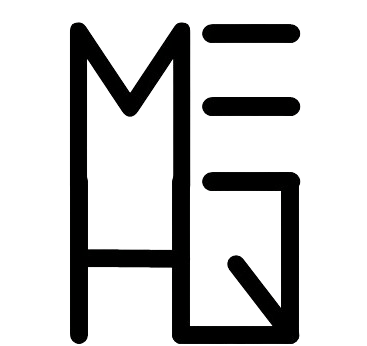Autodesk Inventor is a 3D Computer Aided Design (CAD) program that is focused on solid mechanical modeling and design. It is developed by Autodesk, and is used for design communication, mechanical design, product simulation, tooling creation, documentation, visualization and creating digital prototypes. This enables the users to develop 3D models to exact specifications to help them visualize, design and simulate products and make modifications before they are put into production.
Inventor includes direct edit, freeform modeling and parametric tools along with multi-CAD translation abilities in their regular DWG drawings. It brings in assembly stress analysis and motion simulation in order to determine how a particular design or component would fare in a real-life scenario. The dynamic components, driving and friction loads, combined with its dynamic simulation capabilities ensure the accuracy of the design.
Entire cars or just their parts for instance, can be designed, analyzed and simulated in order to ensure their weight and strength is sufficient for their particular application. Furthermore, high-stress areas and areas of unnecessary and unwanted vibration can be located and mitigated, motors can even be sized within the program in order to optimize the vehicles energy consumption.
One important feature to note is that Autodesk Inventor uses their own proprietary file formats for their parts and assemblies. These files are then exported to DWG (drawing) format, but the most frequently used file format used by Inventor is Design Web Format (DWF).
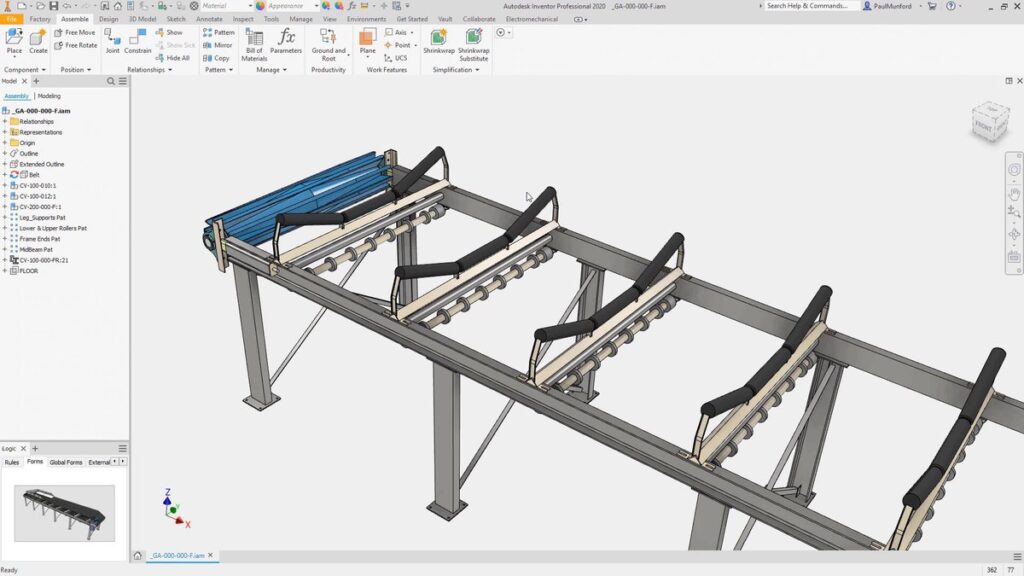
History of Inventor
Inventor was first released in 1999, and was actually developed from an initial Autodesk 3D parametric tool called Designer. Its early code name was Mustang, and it was one of the most intuitive design programs in the world at the time with its futuristic features and adaptive geometric editing. Its most revolutionary contribution to engineering CAD programs was the ability to load graphics separately to geometric and material data. This allowed the load times and overall speed of the program to be much more swift and seamless.
Initially Autodesk had considered acquiring its main rival SolidWorks, but instead they chose to push their own product to directly compete with the 3D CAD software. Using their groundbreaking method of segmenting the graphical data from the model data, it grew until it became SolidWorks’ main competitor and continues to be today.
What is Inventor Used For?
Autodesk Inventor is used in a variety of fields including architecture, automotive, construction, engineering etc. Users are able to create sheet metal components and solid models through Autodesk’s ShapeManager, it’s proprietary geometric modeling kernel.
Inventor allows its users to work on large assemblies, and take advantage of its design features to create kinematic models and concept sketches of assemblies and parts. Time is money in all fields, no matter what industry you work in the timeline of a project is always essential to it’s success, that being said, Inventor makes the design process faster by making certain parts automated, such as the advanced geometry creation of intelligent parts, like wire harnesses, steel frames and rotating machinery.
Like all 3D CAD programs that are credible in the design software space, Inventor has a whole host of options when it comes to simulation features. This helps the user to develop an accurate product and reduce any excess manufacturing costs. Inventor also includes features for parts and assemblies that allow stress analysis and motion simulation. Motion, stress and deflection can be applied to a user’s designs and the results can be seen in real-time, in order to modify the design if necessary prior to production.
There is much more the Autodesk Inventor, including the use of design plug-ins for injection molding, sheet metal, frame and chain design. Their shared-view collaboration also allows anyone to comment and review on models through Autodesk viewer.
Who Uses Inventor?
Autodesk Inventor is focused towards mechanical engineering, an industry where its popular flagship program AutoCAD falls a little bit short. AutoCAD has hundreds of thousands of users online, but Autodesk needs Inventor to fill this gap in it’s inventory. Through it’s more specialized toolsets for mechanical engineers, it brings engineering, manufacturing and design together.
As mentioned previously, Inventor is used in plant construction, tool making, sheet metal processing among many more. It is used in any industry that manufactures and designs electrical or mechanical products, as it can control manufacturing costs, along with prototype an design costs.
Autodesk is a huge company in the CAD space, and it has became a house-hold name by providing programs that include a vast array of specific features and tools that allows users to elevate their product design to another level! Some of these features include:
- Automation and Collaboration – Automated frame design and shared viewing allows simple collaboration an users can test and design products very quickly
- Interoperability – Utilization of cloud storage and data management allows users to share design quickly and easily
- Modeling – Freeform, direct, parametric and flexible modeling is utilized by users to create complicated designs the project specifications
- Product Design – Assemble designs using 3D objects created with parametric modeling
- Simulation – Products can be testing in real-world situations using dynamic simulation and stress analysis
- Visualization – View finished designs and products using built-in rendering and visualization tools
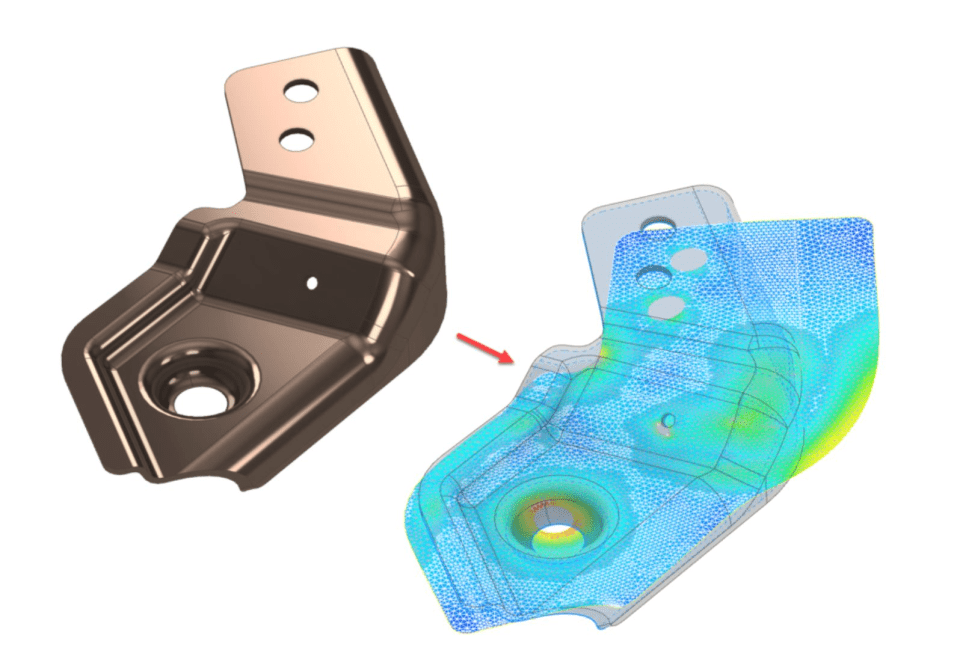
Inventor Prices & Licensing
There are various factors that you should take into account when choosing a 3D CAD program to suit your needs. The price is definitely towards the top of that list, and how much functionality you will be getting for your hard earned money.
We will now go through the US ($) pricing options for Autodesk Inventor. As multi-user licenses are obtained through third-party retailers (more on that later), the list below displays prices for single-user license only. These prices were sourced directly from the Autodesk website itself:
The package subscriptions comes in three term lengths:
- Monthly – $260
- Yearly – $2,085 (173.75/monthly)
- Every three years – $5,630 (156.39/month)
Licensing
Autodesk does not provide perpetual licenses any more across all of their software packages. However perpetual licenses are functional for Inventor 2015 and older. The version of Inventor that you do purchase depends on your needs and how many seats you need.
There are two different subscription packages available for Autodesk Inventor: Single-user (Standalone) and Multi-user (Network). Standalone licenses can be bought from Autodesk themselves or one of their official retailers, while Multi-user license can only be bought from third-parts resellers, for good reason. Multi-user licenses are much more complicated than it’s single-user counterparts, as the number of seats vary from user to user and the configuration also is different depending on what the customer needs.
Discounts
There is a 30-day free trial available for Inventor, you receive the full versions with all of the features included for this trial. After the trial period ends, you will be expected to either upgrade to a paid license or end your use of the program.
There is a 20% discount offered for users that hold a perpetual license for an older version of Inventor. If they switch to subscription license, they receive a 20% discount on the latest version of Inventor.
Do you have any experience working with Inventor? We would love to hear any stories you have to share or any projects that you have worked on! Let us know with a comment down below and sign up to our newsletter for more of the same!
Thank you very much for being here – we appreciate you taking the time to read our content. You can also follow us on LinkedIn, Facebook, Twitter, and Instagram so you can stay up to date.