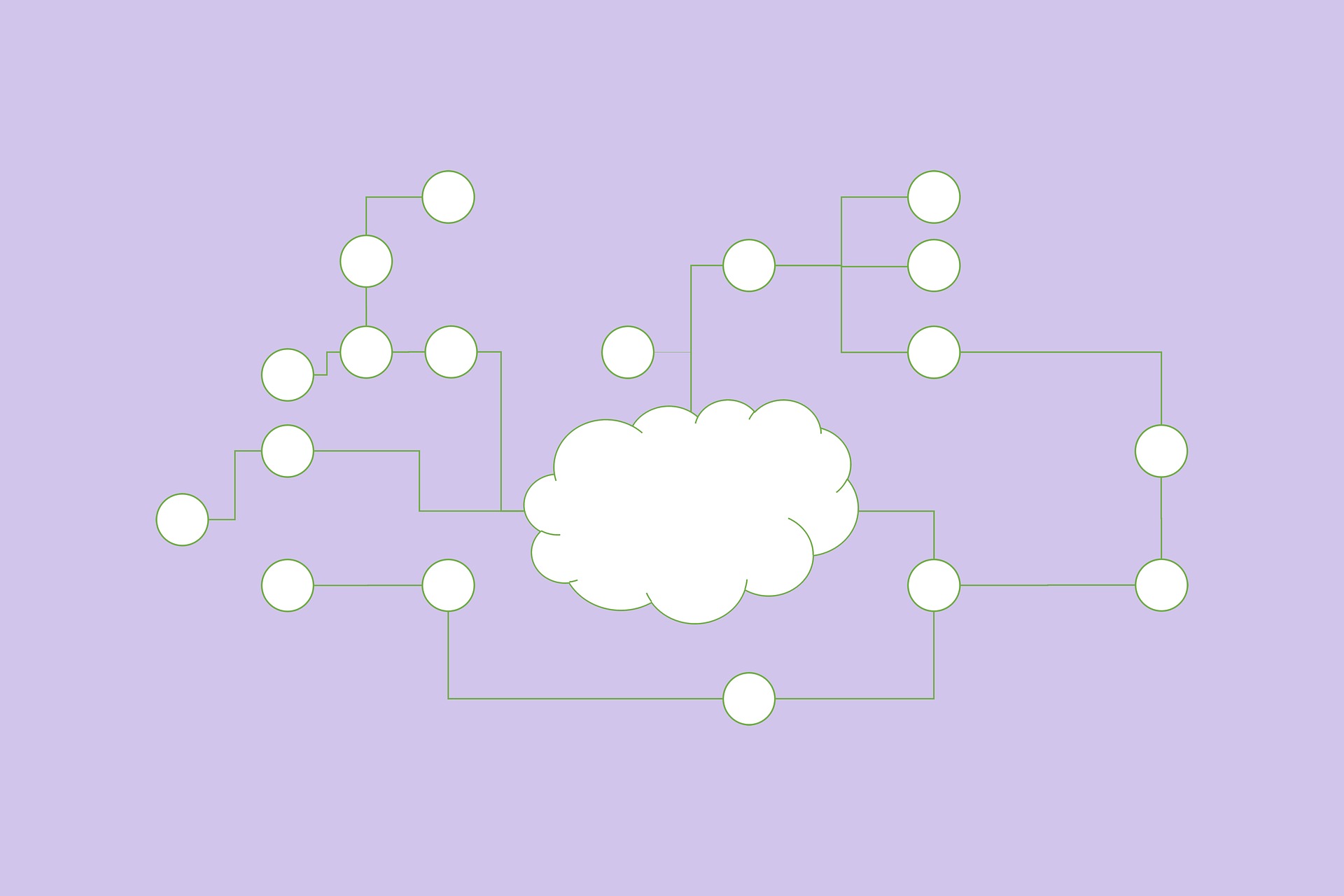Cloud storage services provide more storage space that physical hard drives and are much more secure than physical servers. It is quickly becoming the best way for everyone, personal and business users alike, to store, share and organize their files. Therefore, it is essential to know the best cloud storage services for engineers.
If you would like to get straight to the brass tax, our picks for the best cloud storage services for engineers are Dropbox and Google Drive.
There are a vast array of choices available in today’s world, so our list aims to simplify the choice for you depending on your specific needs and wants. The list includes:
- The best for individual users
- The best for small businesses
- The best for enterprises and huge companies
- More!
What are the 5 Best Cloud Storage Services for Engineers?
Lets go through our picks for the best cloud storage services for engineers.
1. Dropbox
The Best Cloud Storage Software for Those Looking for The Complete Package
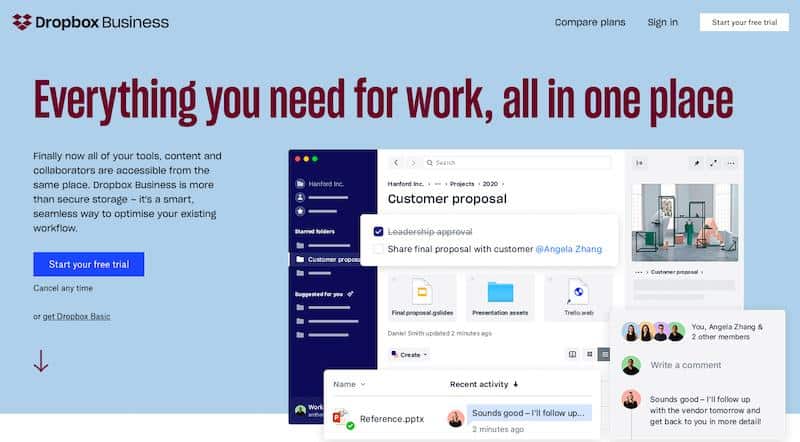
Dropbox is a cloud storage service that gives its users access to storage, their own personal cloud, client software and file synchronization. It allows you to keep your content, files and tools all in one place and share them at will.
You can access all of your files from most devices including phones, computers, laptops, tablets, and pretty much any other device you own. Content and files from Google Docs, Google Sheets, Google Sildes and any Microsoft Office files can also be stored here.
Dropbox now has integration with applications like Slack and Zoom in order to share files and coordinate with other team members. Suggested content that is based around a calendar integration can also be utilized for events in the future like meetings and recommending files for specific events.
Best Features
- Suggesting Content: Dropbox generates suggested content based on the user’s past and future activity on the platform, gives them a shortcut to these relevant files.
- Dropbox Transfer: Files up to 100GB in size can be shared or sent to whomever the user desires. The creative tools add-on also allows files up to the 250GB mark to be sent.
- Recovery of Files: Files that have been deleted by accident can be recovered in the Dropbox backup folder. This folder keeps all deleted content for 30 days before it is permanently deleted.
Price
- Standard: $15 p/month per user
- Professional: $19.99 p/month
- Advanced: $25 p/month per user
- Enterprise: POA
Note: The Standard and Advanced plans offer 30-day free trial periods, while the Professional plan has a 14-day free trial.
2. Google Drive
The Best Cloud Storage Software for Those Who Desire Security
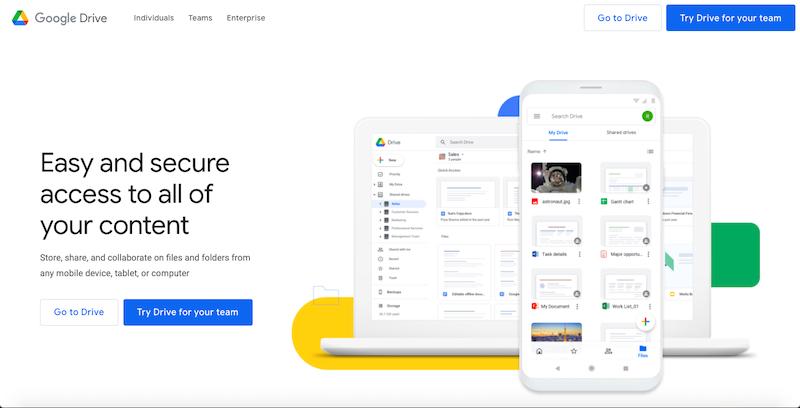
Google Drive is a cloud synchronization and storage service that lets its users share, store and collaborate on files. They can store, share and access their files from every device available, from computers, to phones, to laptops, tablets and many more.
Google has their own file applications such as Google Docs, Google Sheets, Google Slides, and many more programs that are also cloud-based to ensure everything integrates seamlessly. Furthermore, any content or work that is created within Google’s applications is automatically saved in Google Drive. No need for the moving of files from one program to the next.
Google Drive features compatibility and integration with a whole host of programs, like Microsoft Office, Adobe, Slack, DocuSign, Salesforce, and Atlassian, among lots of others. This is key in keeping everyone on a team in the loop and up to date on projects. Over 100 file formats are supported through Drive, including CAD files, PDFs. videos images and lots more, this negates that use of converters for all of the different files that are used in a project.
Best Features
- Access to Files Offline: Google Drive allows users to access, create, edit and view their files even if they are not connected to a network. The changes that are recorded offline are they synced straight away once an internet connection is established.
- Security: Plenty of security features like Vault, eDiscovery, Data Loss Prevention and archiving are essential to protecting the data that is kept on Google Drive. This will also prevent important information being shared with people outside of an organization.
Price
- 100GB: $1.99 p/month
- 200GB: $2.99 p/month
- 2TB: $9.99 p/month
- 30TB: $149.99 p/month
Note: All users can store up to 15GB of data completely free on Google Drive.
3. iDrive
The Best Cloud Storage Software for Backing Data Up
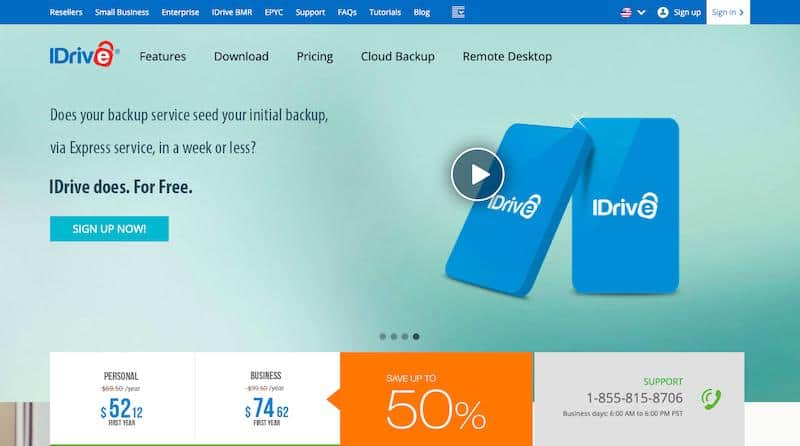
iDrive is a cloud backup and storage service that allows users to backup an unlimited number of devices to one account. Any device can be backed up, including computers, phones, laptops, Windows, Macs, iPhone, Android, you name it.
These backups are encrypted with 256-bit AES encryption, and you can also install the iDrive mobile application directly onto your phone and perform backups straight from your cell phone. It stores photos, contacts, calendar events, videos, files and much more. The Snapshots and Versioning tools also keeps up to 30 different versions of backed up files on your account for added security.
Accessibility is not an issue, backed up files can be accessed from any device, anywhere. Plus, you can manage, restore and share these backed up files from any device.
Best Features
- Offline Access: The user can view their files on any mobile device when not connected to the internet.
- RemotePC: This allows the user to control their computer from anywhere and from any device. Data transfers, managing files, printing documents and much more can be achieved by working remotely.
- Vision: Vision is a totally free add-on that aids in enhancing customer support, training and troubleshooting.
Price
There are two different types of iDrive plans for personal and business use:
Personal
- 5TB: $52.12 for the first year
- 10TB: $74.62 for the first year
Business
- 250GB: $74.62 first year
- 500GB: $149.62 first year
- 1.25TB: $374.62 first year
- 2.5TB: $599.62 first year
- 5TB: $1124.62 first year
Note: There is also a free plan available that includes up to 5GB of free cloud storage space.
4. Microsoft OneDrive
The Best Cloud Storage Software for Windows and Microsoft Users
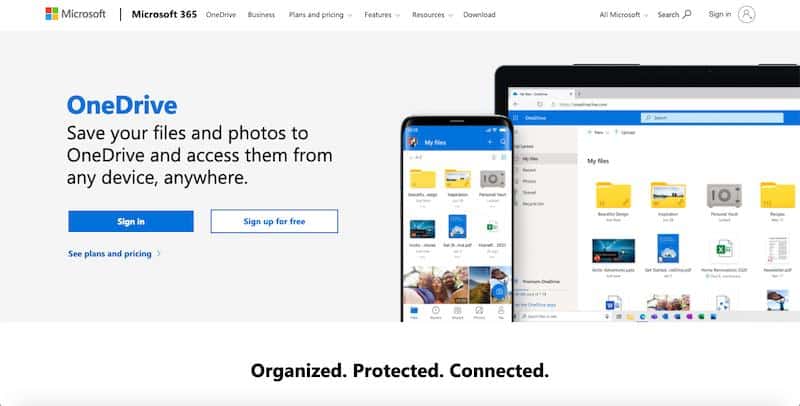
Microsoft OneDrive is a cloud file hosting, storage and synchronization service that is provided as part of Microsoft 365 by Microsoft themselves. Anyone that owns a Windows computer or laptop will know what OneDrive looks like, you can save your local files into the Microsoft OneDrive folder and they will be synced to the cloud. They can then be accessed from wherever the user pleases.
These files can be viewed, edited, accessed, and shared from any device that the user should choose. Backups and restorations of files can also be carried out from any place or device the user chooses. Sharing files is also very easy, OneDrive does not have a limit on the file size that you can share, and files can be shared with multiple team members by sending a link over email.
AutoCAD, Outlook, Xbox One are examples of just some of the third-party apps that can be collaborated with using OneDrive. This compatibility ensures that nearly all file types can be stored and used in OneDrive. There is also a Personal Vault that important documents like passports, visas or licenses can be kept in for safekeeping.
Best Features
- Document Scanning: OneDrive has a document scanning tool within its software that allows users to scan and store their own documents (receipts, business cards, notes etc.) straight up to the cloud.
- Personal Vault: This feature gives you the option of having an extra layer of security around files that you deem to be important. This layer of security can be a fingerprint, code that is sent to your mobile phone, face scanning or other alternative methods.
Price
There are four different plans that OneDrive offers:
- Basic: Free (5GB Storage)
- Standalone: $1.99 p/month (100GB)
- Microsoft 365 Personal: $69.99 p/year (1TB)
- Microsoft 365 Family: $99.99 p/year (6TB)
Note: Large businesses are offered different plans that begin at $5 p/month per user for 1TB of storage.
5. Apple iCloud
The Best Cloud Storage Software for iPhone, Macbook and iMac Users
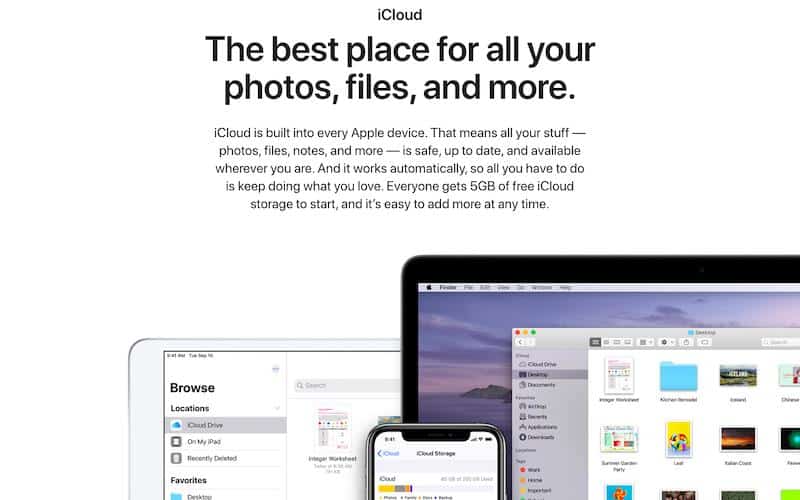
Apple iCloud is a cloud storage, compounding and synchronization service that is offered by Apple that gives users the ability to store files, photos, notes and much more. Storage up to 5GB is free for all users, and when more storage is needed it can be purchased.
This service is targeted specifically to Apple users, when a photo is taken on an iPhone for instance, a copy of the original photo is uploaded to iCloud and a “lightweight” version stays on the phone to optimize storage. Saving storage on your phone is great, and this also gives users the ability to share and manage their photos through iCloud.
All file types can now be stored on iCloud, they can be shared via a private link and you can choose which members can see, edit, add comments and add their own videos and photos.
Apple also has their own programs Numbers, Pages, and Keynote integrated with iCloud. The files created using these programs can be edited, managed and shared to the user’s team and/or family to coordinate and collaborate.
Best Features
- Family Sharing: Users iCloud accounts can be shared with up to 5 members for free. This enables the sharing of music, books, media and other purchases.
- Find My Device: This tool allows users to track their various devices through their iCloud account. Any device that is backed up to iCloud will show up on a map and this location can also be shared.
- iCloud Keychain: Confidential data that is entered through the users iOS devices is kept secure with iCloud Keychain. This data includes passwords, credit card details etc.
Price
There are four plans offered by Apple iCloud:
- 5GB storage: Free
- 50GB storage: $0.99 p/month
- 200GB storage: $2.99 p/month
- 2TB storage: $9.99 p/month
Conclusion
We hope we have shed some light on the best cloud storage services for engineers. Cloud storage really is changing the way that engineers operate and work day-to-day. It is getting rid of physical devices that can be lost and replacing them with more security and accessibility than ever before.
Cloud storage is now more affordable than ever and is available to personal and business users. Each cloud storage platform has its own pros and cons that will need to be evaluated by the user depending on their needs. Google Drive is a great option for free storage, and if you are an Apple user is definitely makes sense to use Apple iCloud.
When you are making a decision, make sure you are educated in each different product and can choose the right option for you. A good way of testing out different product is by availing of the many free trials that they offer.
Thank you very much for being here – we appreciate you taking the time to read our content. What are your opinions on the best cloud storage services for engineers? Do you have any experience with them? Or do you have an service that you think deserves to be on this list?
Feel free to leave a comment down below – we would love to hear from you! And sign up to our newsletter for more of the same!
You can also follow us on LinkedIn, Facebook, Twitter, and Instagram so you can stay up to date. If you would like to learn more about mechanical engineering you can find more articles on our blog.