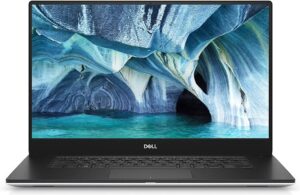Choosing from the best laptops for mechanical engineers can be a tough choice. There are many factors that need to be taken into consideration, beyond the absolute power of the machine. However, making sure that the laptop has sufficient power to run any program you need is important, as mechanical engineers will need to use software like AutoCAD and other CAM programs and other administrative software like Microsoft Office. Any laptop that you purchase should be able to meet these demands and more. This is the reason why we have put together this list of the best laptops for mechanical engineers, to help you out when making this important decision.
Mechanical engineers do not just need power however, they require a laptop that is lightweight for portability, affordable for obvious reasons, and has a long battery life for those intense CAD sessions when they are away from a power source. It must be reasonably priced, thin and portable but not cheap and flimsy, and enough to juice to last a full school/work day. A metal construction that is as durable as possible is also a plus, you never know when you might drop something on it, or drop the laptop itself!
Don’t worry, this description isn’t of some theoretical laptop that we have made up in our heads. You also do not need to try and sift through the hundreds of options available, as we have compiled what we think are the best options. Save time and scroll through the list below and see does one catch your eye!
Dell XPS 15
The Dell XPS 15 is, and has been one of the best Windows laptops that you can buy. Period. It is a stylish and powerful package, thin and light for portability, and has all of the bells and whistles that any mechanical engineer could think of. You will not be disappointed with your computing experience if you pick up one of these.
Some of these amazing features include a brilliantly bright display including 500 nits of brightness, great audio through some powerful speakers, a precise trackpad and a quick, comfortable keyboard. While no laptop is the perfect choice for everyone, we absolutely think that this model can be a great choice for any mechanical engineer. It can be specified with an Intel Core i5 or i7 processor, and up to 64GB of RAM. It also comes in a 17 inch variant which can have similar specifications with a bigger screen.
HP Spectre x360 15T
We have known HP for their bang-for-buck approach to laptops, generally giving you great specifications for affordable prices. With the HP Spectre x360, they really stepped their game up to the premium laptop market and created a beautiful machine. It is not just for show though, as HP fitted it with a NVIDIA GeForce GTX 1050Ti graphics card, and a brilliantly powerful processor to match (Intel Core i7).
This beauty and brains combo makes this 2-in-1 one of the most interesting laptops on this list. The screen is an amazing 4k touchscreen, which can be used with the optional HP tilt pen so you can design like a futuristic pro! The bright and responsive screen is also great when using it in the tablet mode for browsing and watching videos. It can be specified up to 16GB of RAM and can carry up to 2TB of storage.
Microsoft Surface Book 3 (15 Inch)
Carrying on the 2-in-1 trend, the Microsoft Surface Book 3 is a laptop that has specifically been designed for engineering. Yes, you read that right, the Surface Book laptops have been designed with graphical design in mind and has been built to be compatible with the Surface Pen and Surface Dial to enhance your creative process!
In addition to its graphical design heritage, the laptop has some powerful specs, which will deal with any CAD software you have, and will leave you with enough battery lie to last the full day (up to 17 hours!). If you weren’t impressed by all of that, it also has a pretty great cooling system that makes it an amazing all around package. The base processor is an Intel Core i7, it can be specified with up to 32GB of RAM and has a NVIDIA GTX 1650/1660Ti graphics card.
ThinkPad X1 Extreme Mobile Workstation
Looking more towards the premium end of the spectrum, the ThinkPad X1 Extreme Mobile Workstation is one of the most powerful laptops on this list. You can configure it to whatever specifications that you desire, and keeping in line with your budget! It features a strong carbon fiber shell, which looks so stealthy and cool, has a powerful base processor and graphics card that make it perfect for taking with you on the go to any site visit that you may have. This list of the best laptops for mechanical engineers would not be complete without the ThinkPad X1 Extreme Mobile Workstation.
Macbook Pro
We left the most controversial option until last. There is a huge misconception regarding Macbooks for engineering. Contrary to what you have probably heard, they are GREAT laptops for mechanical engineering. The one downside is the compatibility issues that you may run into when running certain programs, like SOLIDWORKS, which is not compatible with MacOS. However most engineering programs run with no problem, and we are saying to not let that deter you from a Macbook.
What people are not saying is that you can install Windows on you Macbook, which pretty much eliminates all compatibility issues. You can also switch between using Windows and MacOS, which to be honest, is really cool!
With that being said, the performance of Macbooks is legendary. In recent times, Apple laptops have consistently outperformed most Windows laptops, with the exception of custom-built machines. If the not-so-affordable price tag is too much for you, maybe consider looking at a refurbished model. They look and feel brand new and will cater to all of your engineering needs.
So what actually makes these laptops good choices? Well since mechanical engineers are know to run some demanding programs on their computers, you first of all need a laptop with enough power.
We recommend purchasing a laptop that has an Intel Core i7 chip, or if you are on a tight budget an i5 chip can suffice, although for best results and faster processing times an i7 is needed. You will need to pair this processor with 16GB of ram, again if budget constraints prevent you from stretching to 16GB, 8GB can get the job done but in general we would not recommend 8GB for CAD programs.
A lot of the programs that mechanical engineers use are also very graphically intensive (SOLIDWORKS, MATLAB etc.), and because of this it is a bonus if the laptop of your choice has a dedicated graphics card. This is also why so many gaming laptops can also be a great option for mechanical engineers as they have powerful processors and dedicated graphics cards, they don’t just look cool.
Last but not least, if at all possible, a laptop with a nice screen will also make your experience more pleasurable. Clarity and brightness will reduce strain on your eyes when trying to see fine details and will help you see your screen if you choose to do some work outside.
Thank you very much for being here – we appreciate you taking the time to read our content. We hope that we could be of some help when you are deciding between the best laptops for mechanical engineers. We have included our picks, so now it is up to you to choose your favorite! Let us know in the comments which one you like the most, and if you have any options that you feel deserve to be on this list we would love to hear them too! And sign up to our newsletter for more of the same content!
You can also follow us on LinkedIn, Facebook, Twitter, and Instagram so you can stay up to date. If you would like to learn more about mechanical engineering you can find more articles on our blog.